The nice people over at Paperless Posts gave us some coins to use and to check out their digital cards and invitations on their site to review.
As a full-time working mom, I often find it challenging to find the time to sit down and order cards or invitations for birthday celebrations. Personalizing each address takes forever and let me be real—my hand always aches afterward. Paying for the postal fee also stresses me out, especially if I miss calculated the number of cards being sent out and I ended up with not enough stamps. This always happens to me around the holidays. It's quite annoying.
When Paperless Post reached out to me about a collaboration I couldn’t resist. Paperless Post is a site that allows you to create and electronically send customizable cards, invitations, save-the-dates, and flyers with the click of a button. The cards are colorful and beautiful with cleverly written covers that look like real cards and envelopes when you open them virtually. I think it’s so cool how real these cards look on the screen.
There is a wide variety of categories to choose from: birthdays, holidays, wedding, entertaining, bridal and baby showers, thank you notes, cocktail parties, etc. They have something for everyone. Cards range from free to currency in the form of coins. You can purchase coins on the website or the Paperless Post app which will be applied to your account. For example, you spend $9.99 and get 25 coins to use to create your customizable cards and invitations to send.
I ended up creating a thank you card in the app for my mother and father-in-law. My oldest son spent the night a couple weekends ago and I wanted to send them a card. I found a design that I liked, wrote a quick note, and sent it via email from the Paperless Post app. It took me less than 5 minutes to create and send a beautiful card and it cost a total of 4 coins to send.

Navigating the app is easy. You choose between the flyer or card option and select from the category you are wanting to send it for. You can edit the text and change the background color. You can even add an envelope and/or liner which is optional for all recipients. Add the event details such as the date, time, and location (if it's for a party) and enable the guest list icon for RSVPs. You can even enable to comment wall, have guests answer questions about to the event such as RSVP questions, additional instructions like directions to the event place, host phone number, and request the mailing address of guests.
My daughter's birthday is in September and we have liked all the adorable mermaid cards for her party. Her theme will be mermaid themed and we will be sending our party invitations electronically thanks to Paperless Post. I'll have more time to plan the event now that I don't have to sit down and address every single envelope. I hope you'll give Paperless Post a try. So far I have sent two cards out and the recipients have enjoyed the card that they received in their emails.
Until next time friends.
My daughter's birthday is in September and we have liked all the adorable mermaid cards for her party. Her theme will be mermaid themed and we will be sending our party invitations electronically thanks to Paperless Post. I'll have more time to plan the event now that I don't have to sit down and address every single envelope. I hope you'll give Paperless Post a try. So far I have sent two cards out and the recipients have enjoyed the card that they received in their emails.
Until next time friends.





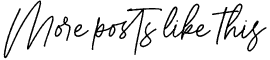
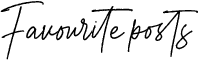

Post a Comment